


|
Delete/Shred
|



|
| You can selectively delete or shred files by selecting them in the explorer area and using the 'Delete/Shred' Button.
|
|
|

|
|
|
| You now see a 'Delete or Shred Files' window.
|
|
|
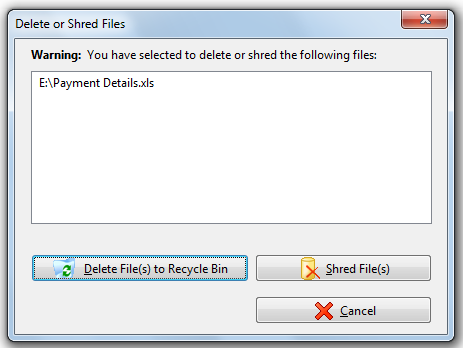
|
|
|
| · | 'Delete File(s) to Recycle Bin': Deletes the source file using standard Windows delete function. Windows doesn't actually physically erase the data. It just marks the corresponding disk blocks as deleted, allowing the space to be reused later. If these disk blocks are read before they are overwritten, then the data can be recovered.
|
|
|
| · | 'Shred File(s)': Shredding a file over writes the file space with garbage before it is deleted. This ensures that the file data is completely irrecoverable.
|
|
|
| Other Tools:
|
|
|
| You can also right click the selected files/folders in the explorer window to invoke the following menu.
|
|
|
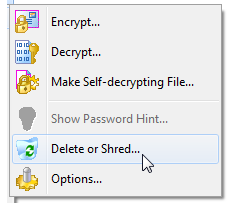
|
|
|
| Select the desired action (in this case "Delete or Shred...") and repeat the above steps.
|
|
|