Download Fully Functional trial version of Cypherix® Encryption Software products listed below.
| Product Name | Capacity | Unit Price $US | Download |
|---|---|---|---|
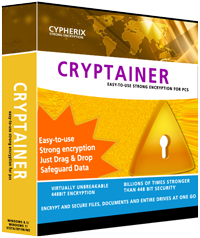
|
Unlimited 32 GB Encrypted Vaults | $29.95 | Download Now |

|
Unlimited 10 Terabytes Encrypted Vaults | $139.90 | Download Now |
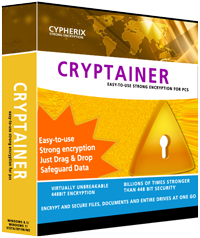
|
Unlimited 10 Terabytes Encrypted Vaults | $69.95 | Download Now |
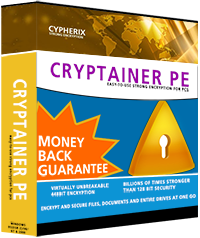
|
Unlimited 32 GB Encrypted Vaults | $45.00 | Download Now |

|
- | $29.95 | Download Now |
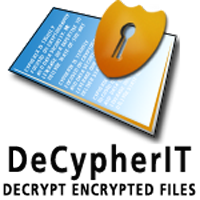
|
- | -- | Download Now |
How to download and install Cypherix® Products?
If you're an experienced downloader, you'll find that Cypherix® Products work exactly like other programs you have downloaded. If you are new to downloading, just follow the instructions given below.