|
Loading the Encryptainer Drive
|



|
| To load the Encryptainer vault:
|
|
|
| 1. Click on the Load button in Encryptainer Window.
|
|
|
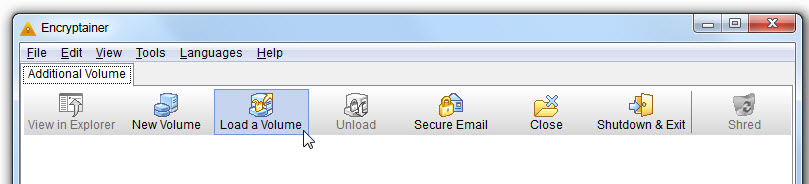
|
|
|
| 2. Type your Password, and click on OK.
|
|
|
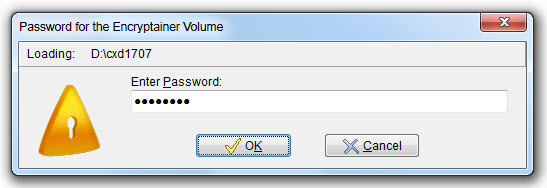
|
|
|
| 3. Encryptainer now shows you a list of your encrypted files in an interface like Windows Explorer.
|
|
|
| 4. Further operation is described in the Working with the Encryptainer drive section.
|
|
|
| The Encryptainer drive also appears in Windows Explorer. All the applications on your system can now use the encrypted files in your Encryptainer drive like any other files on your computer. The encryption and decryption processes occur transparently in the background.
|
|
|