|
Changing Options
|



|
| To change the options:
|
|
|
| 1. Click on the menu item "Tools -> Options."
|
|
|
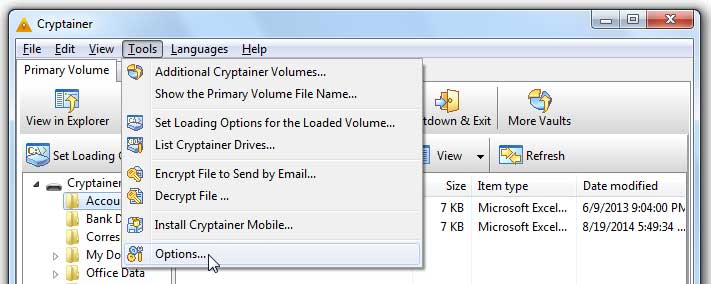
|
|
|
| 2. You can define a hot key to conveniently activate Cryptainer. Please see the Defining a hot key section to activate Cryptainer.
|
|
|
| 3. The Advanced tab also gives you other options, to customize your use of Cryptainer:
|
|
|
| a) Hide on the task bar when minimized: Normally, Cryptainer doesn't show up on the task bar when you minimize it. If you turn this option off, it will no longer be hidden when minimized.
|
|
|
| b) Shut down on close window: Normally, a close window operation works just like minimize so that Cryptainer window is hidden but the volume remains loaded. This option can be modified so that a close on the Cryptainer window will cause it to unload the currently loaded volume and exit.
|