Cryptainer Help
© 1998-2026 Cypherix® Software
- List of Operations
-
- Installing
- Creating the Cryptainer Vault
- Formatting the Cryptainer Vault
- Loading the Cryptainer Drive
- Working with the Cryptainer Drive
- Unloading the Cryptainer Drive
- Shutting down Cryptainer
- Additional Cryptainer Vaults
- Changing the Primary Volume
- Listing the Cryptainer Drive
- Revealing the Volume File Name
- Selecting Specific Drive Letter
- Secure Email Files
- Installing Cryptainer USB on External Drive/USB Flash Drive
- Creating Cryptainer Vault on USB/Removable Drives
- Backing Up Cryptainer Vaults
- Uninstalling Cryptainer
- Changing the Password
- Defining a Hot Key
- Changing Options
- Support and FAQs
- Cypherix Products
- License
© 1998-2026 Cypherix® Software
- Features
- Benefits
- Why Encryption ?
- Which Product Should I Use?
- Independent Reviews
- How Does Cryptainer Work ?
- Upgrades
- Easy Steps
-
List of Operations
- Installing
- Creating the Cryptainer Vault
- Formatting the Cryptainer Vault
- Loading the Cryptainer Drive
- Working with the Cryptainer Drive
- Unloading the Cryptainer Drive
- Shutting down Cryptainer
- Additional Cryptainer Vaults
- Changing the Primary Volume
- Listing the Cryptainer Drive
- Revealing the Volume File Name
- Selecting Specific Drive Letter
- Secure Email Files
- Installing Cryptainer USB on External Drive/USB Flash Drive
- Creating Cryptainer Vault on USB/Removable Drives
- Backing Up Cryptainer Vaults
- Uninstalling Cryptainer
- Changing the Password
- Defining a Hot Key
- Changing Options
- Support and FAQs
- Cypherix Products
- Purchasing Information
- License © 1998-2026 Cypherix® Software
|
Defining a Hot Key
|



|
| To define a hot key for Cryptainer
|
|
|
| 1. Click on the menu "Tools -> Options."
|
|
|
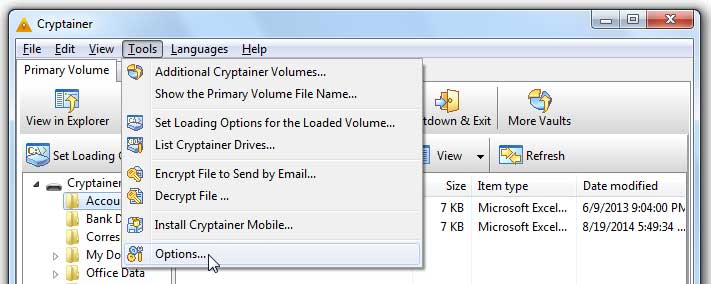
|
|
|
| 2. Click on the Hot Key Tab.
|
|
|
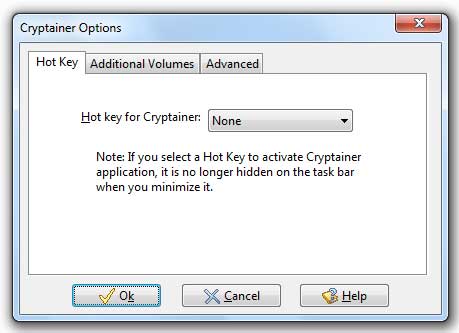
|
|
|
| 3. Click on the drop down arrow and select any key from the drop down list to act as a Hot Key.
|
|
|
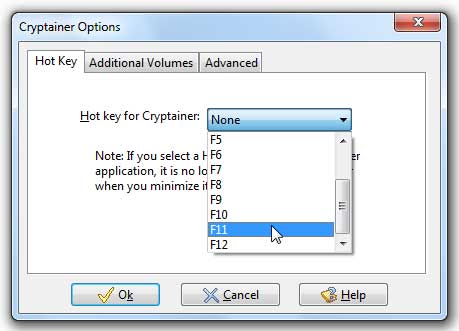
|
|
|
| 4. Click on OK.
|
|
|
| 5. The Hot Key will become active. For example, if you selected F11 as the Hot Key, Cryptainer will become active as soon as you press F11.
|
|
|
| Don't assign an often used menu key for another application as hot key for Cryptainer. It will stop working in that application.
|
|
|
|
|